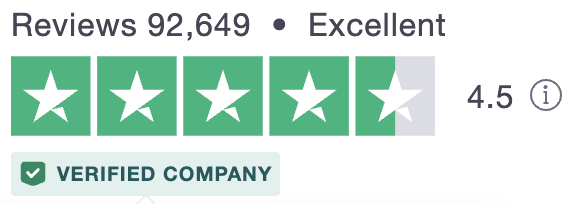购买教程

支付方式
视频教程
购买流程
支付方式
Visa
Paypal
(目前仅支持欧元支付)
微信支付
支付宝
Eneba给了cdkeynogap网站8%的优惠码。但这个优惠码,必须是通过cdkeynogap的连接跳转过去,同时选择了accept all cookies才能使用,否则就会显示使用失败。
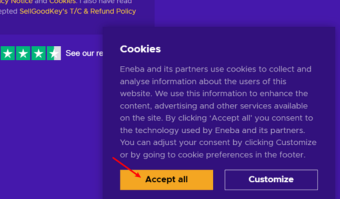 如果一开始忘记点了,可以清除所有cookies再重新进入网站点选,或者是使用无痕模式重新去购买。
如果一开始忘记点了,可以清除所有cookies再重新进入网站点选,或者是使用无痕模式重新去购买。
视频教程
购买流程
1/5
选择游戏
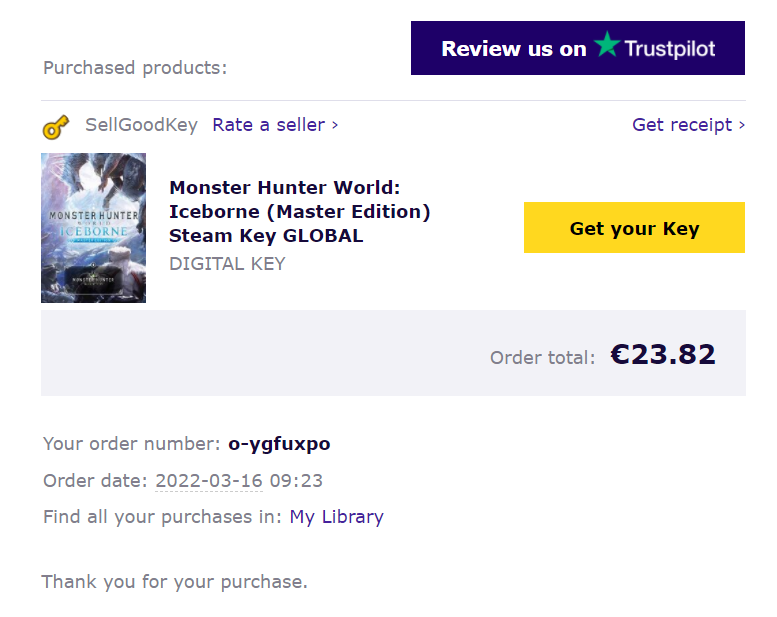 ·在cdkeynogap上点击跳转,在网站上点击购买。要注意的是,eneba网页上默认最上方显示的是给了广告费的商家,我们需要自己下滑页面,选择最便宜的商家。然后点击Buy now。
·在cdkeynogap上点击跳转,在网站上点击购买。要注意的是,eneba网页上默认最上方显示的是给了广告费的商家,我们需要自己下滑页面,选择最便宜的商家。然后点击Buy now。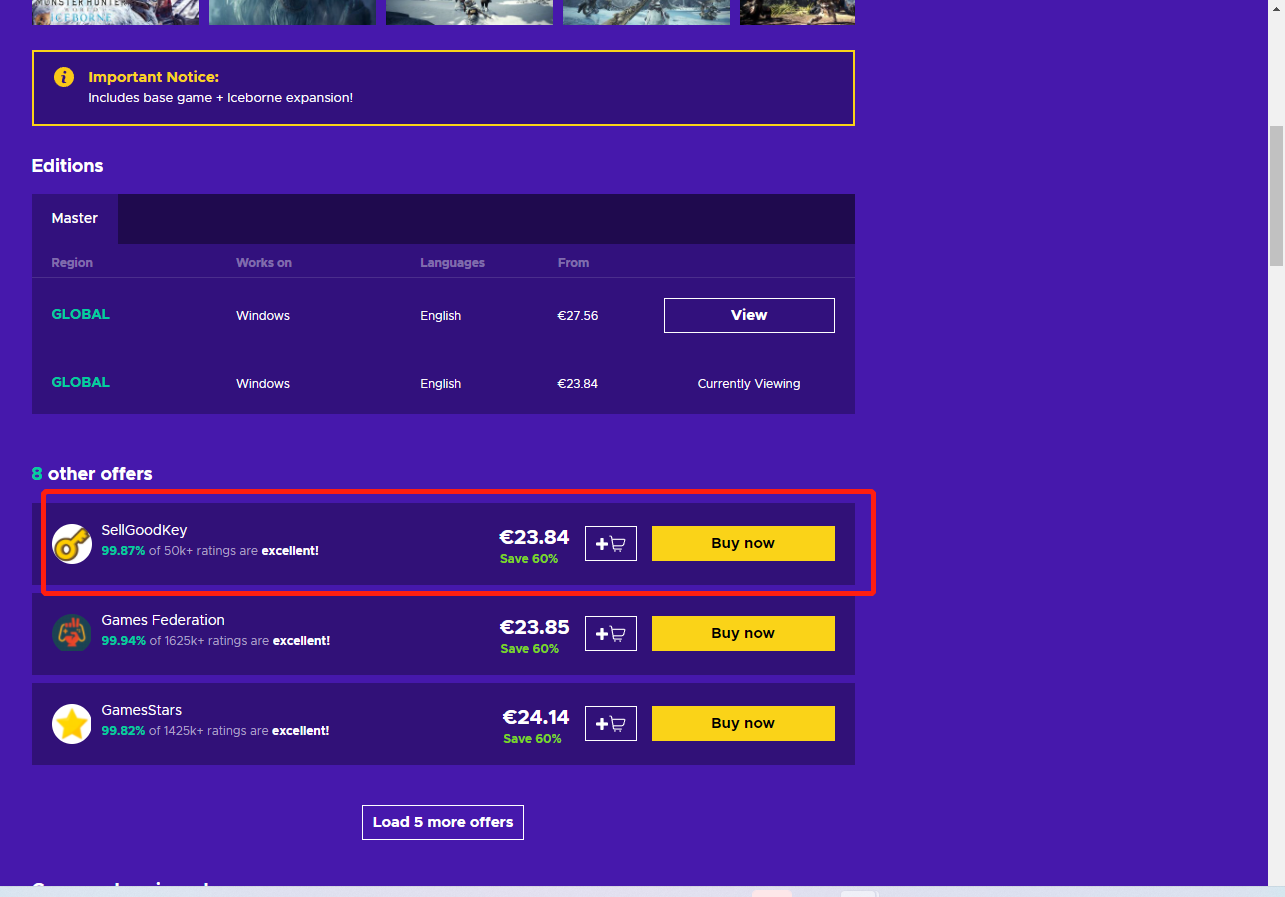

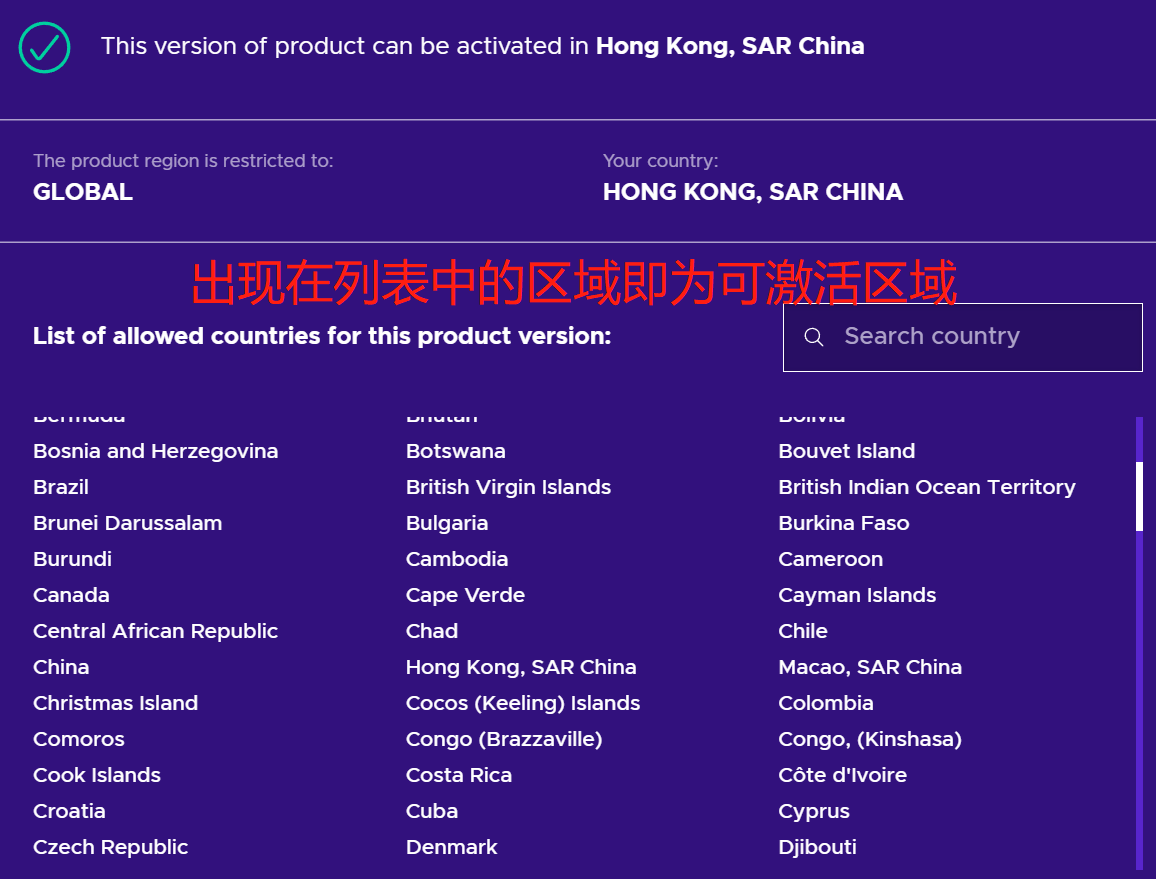
2/5
选择支付
在checkout页面,点击Got discount code栏目,然后输入网站上的优惠码,再点击procedd买单。再次提醒的是,这个优惠码只针对从我们网站过去的用户有效,如果提示无法使用,还请您清楚掉cookies重新再来一次,或者选择无痕模式重新打开。
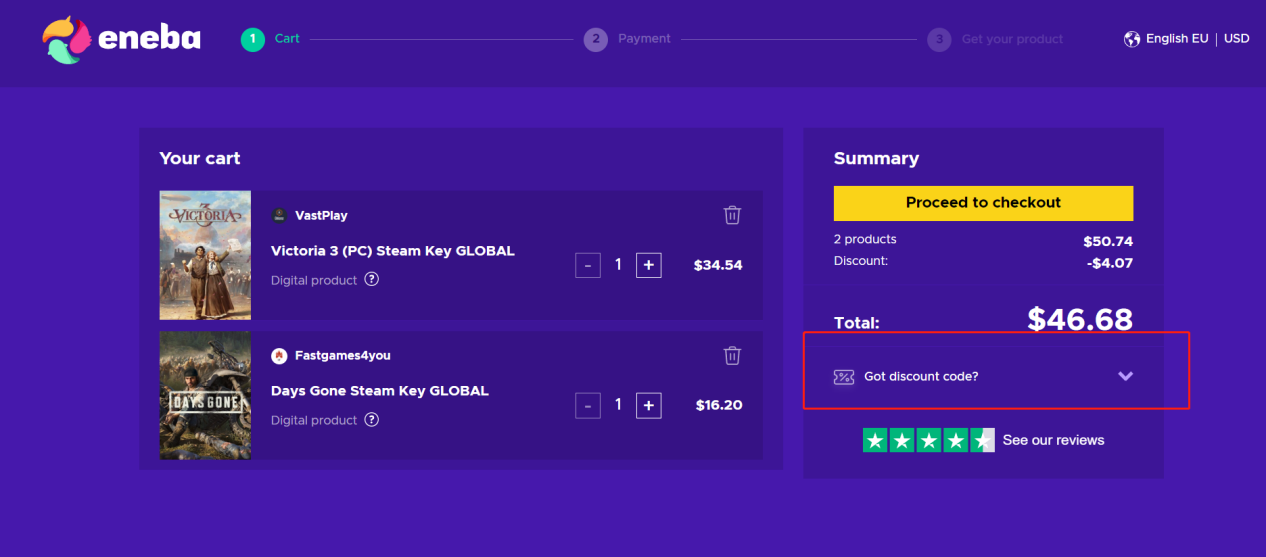
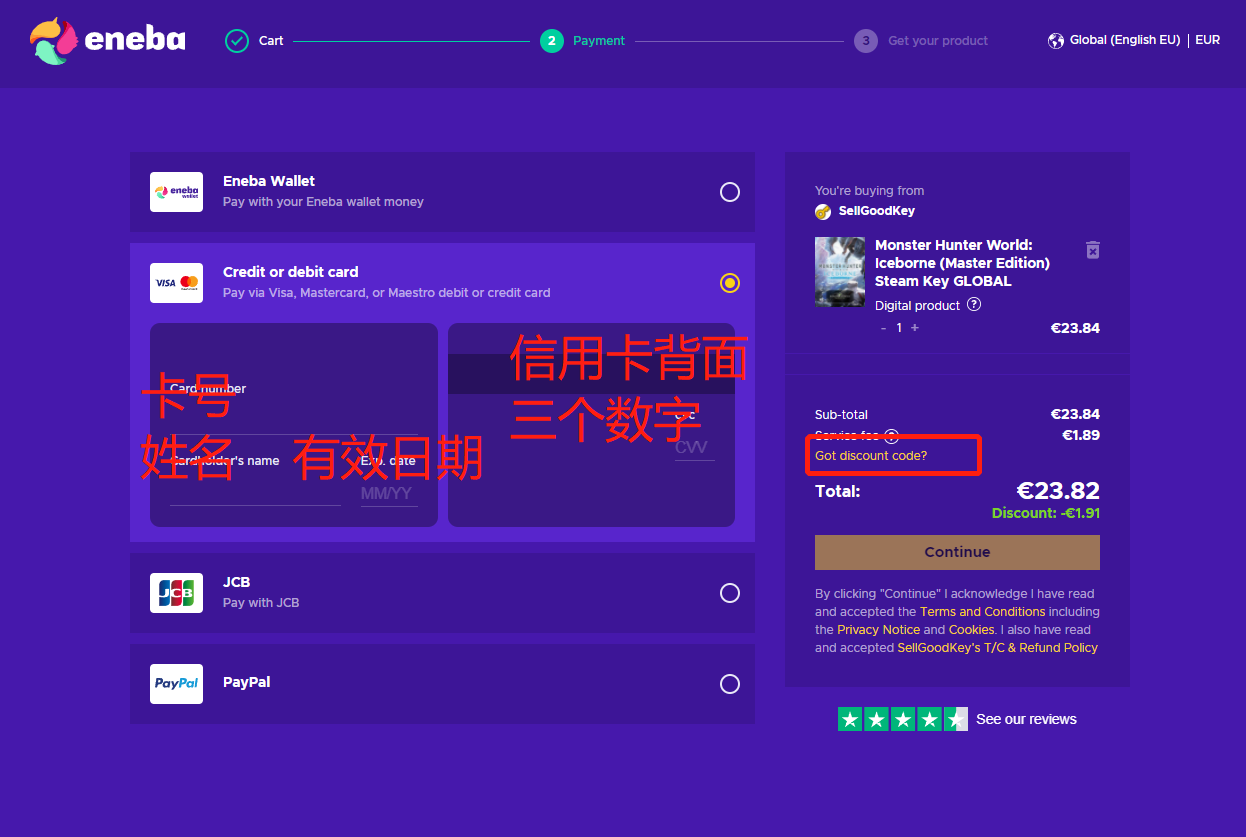 在结账页面选择支付方式,如果是VISA付款,则在左手边输入信用卡信息。CVC即信用卡背面的最后三个数字。
在结账页面选择支付方式,如果是VISA付款,则在左手边输入信用卡信息。CVC即信用卡背面的最后三个数字。
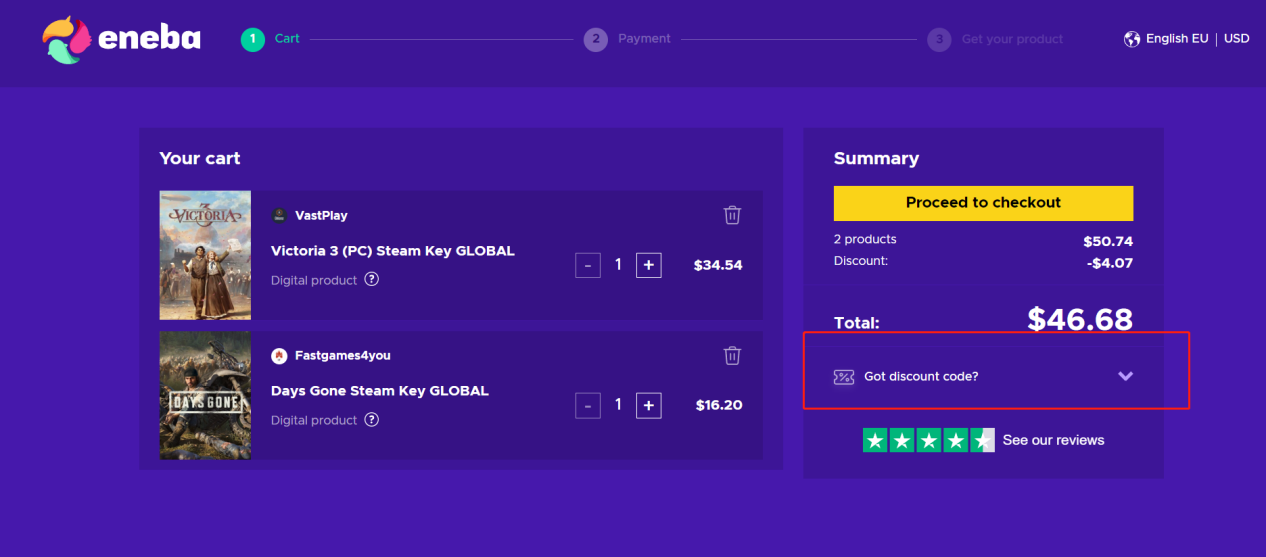
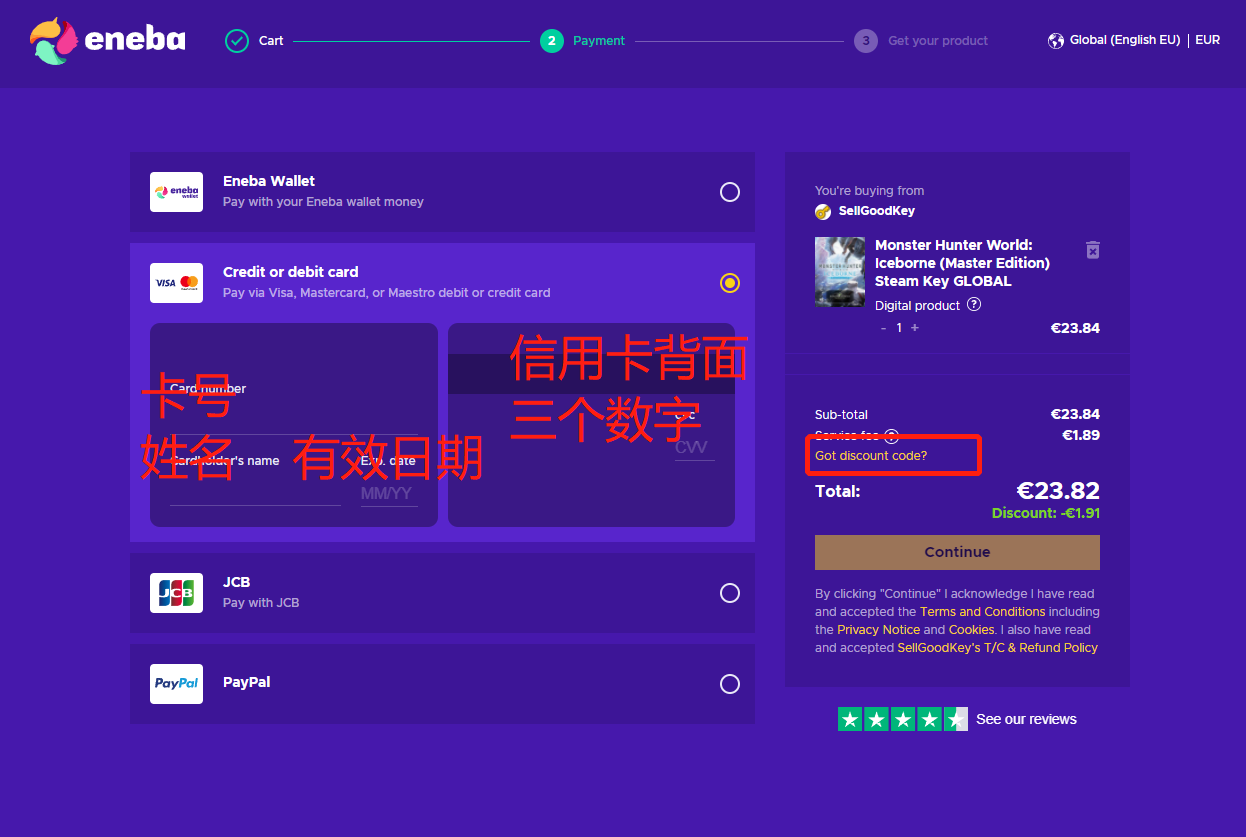 在结账页面选择支付方式,如果是VISA付款,则在左手边输入信用卡信息。CVC即信用卡背面的最后三个数字。
在结账页面选择支付方式,如果是VISA付款,则在左手边输入信用卡信息。CVC即信用卡背面的最后三个数字。
3/5
输入购买邮箱
·如果没有注册的话,这里会要求输入购买邮箱。
·Eneba是可以不注册购买的,不过为了积分,还是推荐您注册。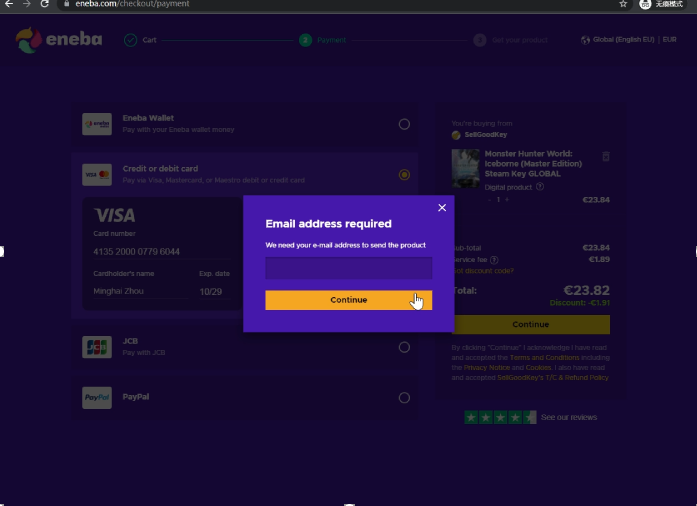
·Eneba是可以不注册购买的,不过为了积分,还是推荐您注册。
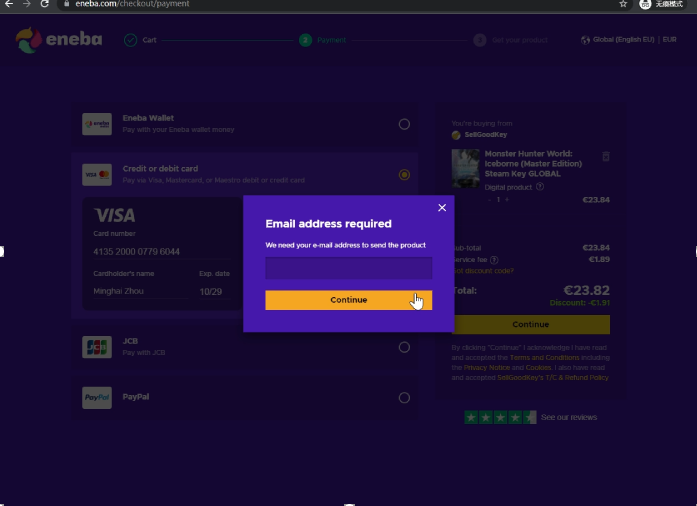
4/5
验证支付
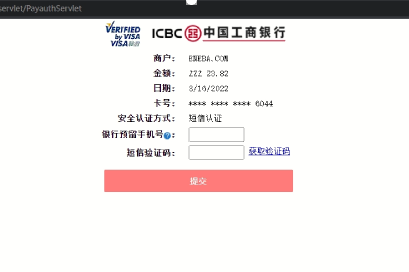
5/5
获取cdk
·完成购买,在页面等待或者点击邮件进入都可。需要点击确认cdkey游戏以及所属区域。通过我们链接过来的都是可以在国区激活的。之后就可以看到cdkey了。
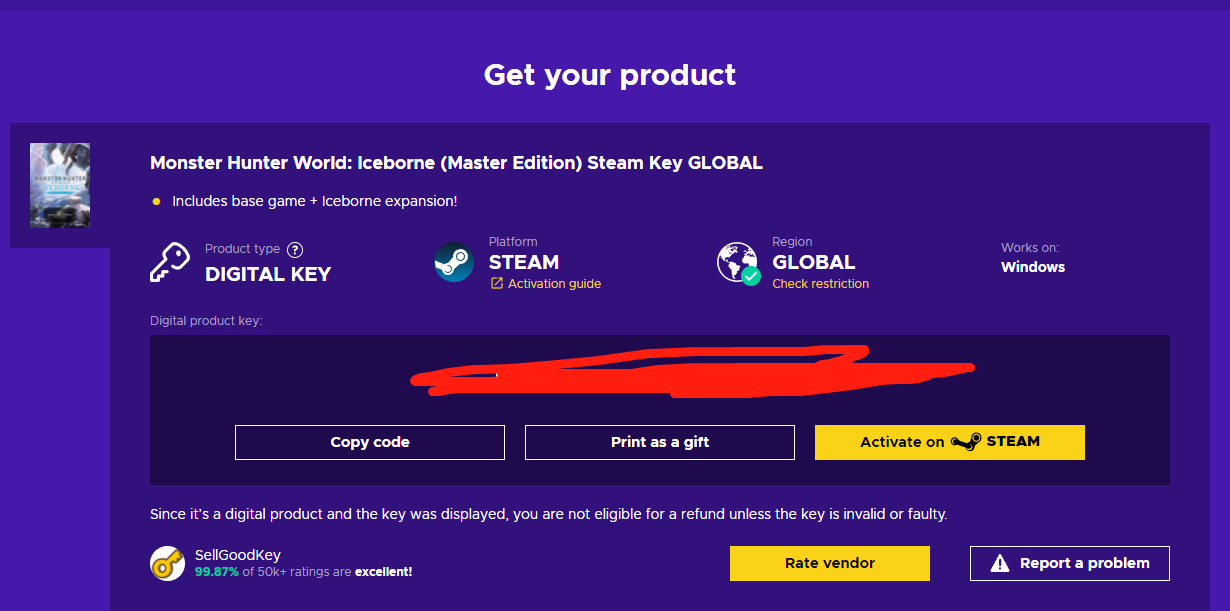
·复制了激活码去steam激活就可以了。
·游戏愉快。
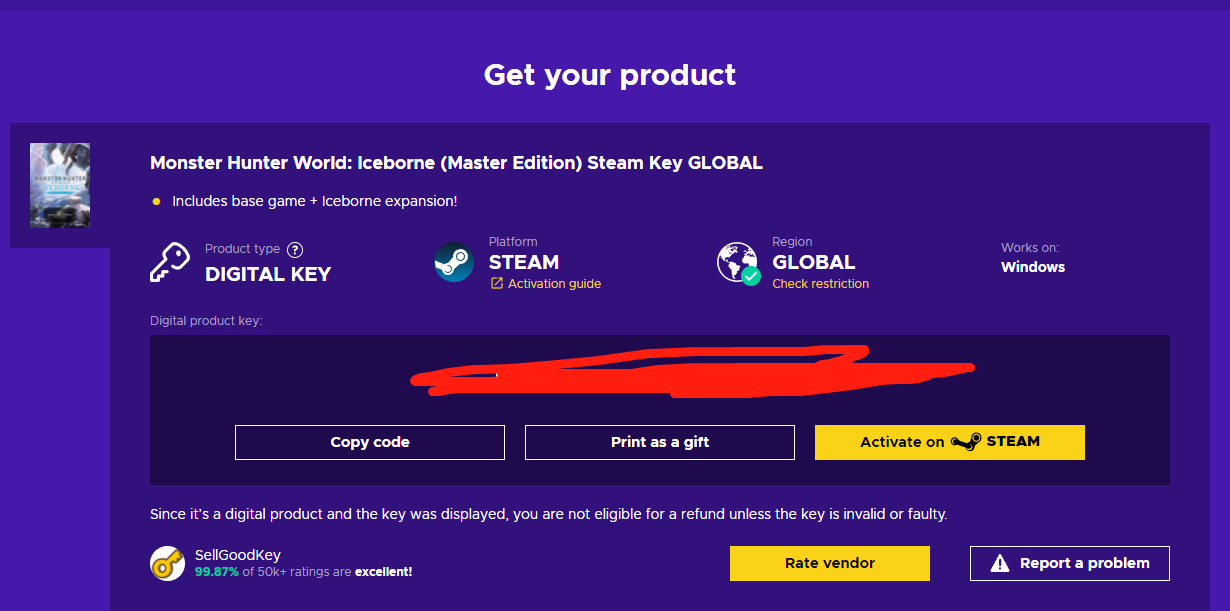
·复制了激活码去steam激活就可以了。
·游戏愉快。

正规零售商
我们的数据范围涵盖了全球范围内100多家正规CDKEY经销商,创建了最大的专门用于steam,origin,ubi等平台游戏的价格比较数据库。

市场最优惠价格
我们的宗旨是帮助玩家发现市场上具有吸引力的购买价格。为此,我们也跟部分经销商谈判获得优惠券代码,可以帮助玩家进一步降低价格。

买家保护
为玩家服务是我们的首要宗旨。首先我们通过验证CDKEY的来源,来确保玩家的账户安全。其次,在过程中出现任何问题,玩家可以随时通过微信公众号或者邮件与我们联系。